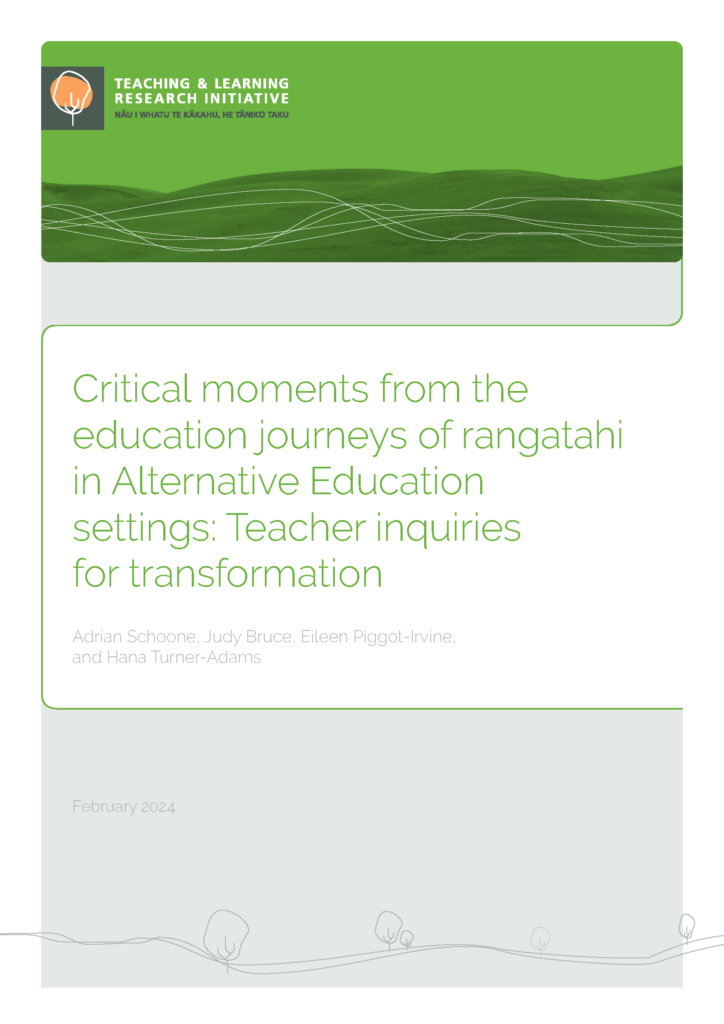1. Introduction
How might enhancing teachers’ technological, pedagogical, and content knowledge (TPACK) influence the teaching and learning of primary school mathematics though using apps? The focus of this research project was on teaching and learning primary mathematics through the use of apps with mobile digital devices. Specifically, the project aimed to use the lens of teachers’ TPACK to advance and investigate the use of apps in primary mathematics classrooms, and their influence on students’ mathematical learning. Through co-inquiry based on a researcher–practitioner partnership, we co-constructed a framework to evaluate and inform teacher pedagogical decisions regarding the use of apps to enhance students’ conceptual understanding. A range of teachers across year levels 1 to 6, with varied experience with mobile technologies and mathematics teaching, were involved. One school used bring your own device (BYOD), while the other had one-to-one iPad provision. It is envisaged that the framework will support teacher professional learning and development in mathematics pedagogy.
The report begins with a brief traverse of the associated research field, leading to the specific aims and research design of the project. The outcomes are then discussed, with teacher decisions about their use of apps, and the framework and contributing themes, outlined initially. Discussion of the key themes, with exemplars and data from the project, are then considered, followed by the transitions in teacher practice and the ways that mathematical thinking emerged. The final section, the conclusions, considers the key findings, limitations, implications for practice, and suggestions for further research to further enrich the field. But first, the background literature that informed the project is examined.
The design features of mobile devices such as iPads and tablets enable users to predict and interact dynamically with ideas, and respond directly to instantaneous feedback (Wright, 2010). Alongside these design features, apps (applications) tend to require very little prior knowledge to be used successfully. Hence, the use of apps with mobile devices affords accessibility to digital technology for even young children. Today’s primary school learners appear to be engaged by mobile technology and use them to communicate, investigate, and to process ideas and personal questions (Calder, 2015). Even so, allowing learners access to mobile technology is not sufficient, nor educationally ethical, and research is needed to examine how apps can be used to enhance conceptual understanding in mathematics.
There is evidence that digital technology has a positive impact on learning outcomes, on changes in learning behaviour (Underwood, 2009), and on motivation and engagement (Calder, 2011; Wright, 2010). More specific research into the use of mobile devices, such as iPad use in literacy learning (Hutchison, Beschorner, & SchmidtCrawford, 2012), has contended that iPads are easy to integrate spontaneously into the classroom. They noted that students learnt quickly to navigate the iPad and, when they did encounter problems, they worked collaboratively to resolve them. Also, the specificity of available apps and the ease of access to iPads in the classroom situation enabled dynamic, responsive differentiation of the learning for individual students. So it would also seem that apps could be used in such a dynamic way in the primary mathematics classroom.
Research has indicated how the use of apps in mathematics teaching has positively influenced the student learning experience (Carr, 2012; Li & Pow, 2011) by fostering positive attitudes to mathematical learning and being highly motivational across a range of contexts and ages (Attard & Curry, 2012; Calder & Campbell, 2016). Students are actively enthralled and motivated, often by the visual and interactive characteristics of the apps as a pedagogical medium (Carr, 2012; Li & Pow, 2011). Nevertheless, enhancement of learning was seen to be conditional on the apps selected, the purpose intended, and, in particular, the pedagogical processes in which they were used (Calder, 2015). Research has also shown that mobile devices give opportunity for the teacher to differentiate the learning for individuals or groups and to foster independent learning (Hutchison et al., 2012; O’Malley et al., 2013). However, there was a need for teachers to be engaged with pedagogical processes that enabled them to use apps in a conceptually and age-appropriate way to support learning intentions and meet the needs of their students (O’Malley et al., 2013). As Larkin (2013) acknowledged, whilst there are apps that can be seen to foster mathematical learning, their effective use relies on the knowledge and propensity of the teacher.
In summary, on the one hand, apps appear to facilitate learning by engaging and motivating students, but on the other hand, the indiscriminate use of apps will most likely be ineffective in supporting student learning. While apps may encourage students to be behaviourally and affectively engaged, this engagement may not necessarily translate to enhanced learning.
The TPACK (technology, pedagogy, and content knowledge) research model (Mishrar & Koehler, 2006) is based on an extension of Shulman’s (1987) pedagogical content knowledge (PCK). The TPACK model aligns teacher content knowledge with the knowledge required for “designing, implementing and evaluating curriculum and instruction with technology” (Niess, 2012, p. 1), and so can provide a lens for investigating teachers’ knowledge in how, when, and where to use domain-specific knowledge and pedagogical strategies for supporting learning with technology.
The TPACK model focuses on the relationship between content knowledge and pedagogical knowledge within the use of digital technology and describes progression along a teacher/student-centric continuum, which Niess divided into five progressive levels:
Level 1: the teacher is able to recognise and align the capabilities of technology with content-specific topics at a low level and only occasionally.
Level 2: the teacher accepts and uses technology in a more positive way but still not consistently.
Level 3: the teacher adapts teaching and makes informed decisions in incorporating technology but often the students use the technology for low-level tasks.
Level 4: the teacher explores and actively integrates use of technology with content teaching and students use technology from a student-centred perspective.
Level 5: the teacher advances teaching, and evaluates the results of decisions to integrate technology with content teaching. Students are consciously encouraged to explore and experiment with the technology (Neiss, 2012, p. 6).
Levels 4 (exploration) and 5 (advancement) are seen as distinct moves away from the traditional classroom. The intention was to use this continuum to explore the relationship between teachers’ pedagogy and the use of apps in primary mathematics. For the purpose of this research project we defined student learning to be a cognitive shift in their mathematical understanding. The focus therefore was on pedagogy and the affordances of apps in shifting from a procedural to a conceptual understanding.
2. Aims of the project
The project aimed to examine how digital technologies can be used to support the learning needs of students. More specifically, the project aimed to use the TPACK lens to investigate teachers’ use of apps in primary mathematics classrooms and their influence on students’ mathematical learning, in order to better understand the relationship between pedagogical content knowledge, digital technology, and learning.
A key outcome of the project was to co-construct a framework for using iPad apps in primary mathematics classrooms based on the TPACK continuum. The resulting framework would be used to identify how teaching practices along the continuum were influenced by, and in turn influenced, the teachers’ focus on specific mathematics ideas.
Research questions (RQs) were:
- What decisions are made by teachers in the selection and use of apps to mediate learning in primary mathematics?
- How might the Niess TPACK continuum support teachers in relating technology to pedagogical content knowledge that will further advance the teaching of mathematics in their classrooms?
- How is student learning impacted by teacher use of the TPACK continuum to guide their use of apps?
- How does reflecting upon the impact of app usage on students’ learning help teachers support individual students’ conceptual learning?
3. Research design
The methodology related to collaborative analysis and critical reflection of classroom practice in relation to student learning. The research design was aligned with teacher and researcher co-inquiry whereby the university researchers and practising teachers worked as co-inquirers and co-learners (Hennessy, 2014), with an emphasis on collaborative knowledge-building. This research method was based on a transformational partnership arrangement that intended to generate new professional knowledge for both academic researchers and teachers (Groundwater-Smith, Mitchell, Mockler, Ponte, & Ronnerman, 2013). Teacher reflections and evaluations were used to advance the learning of both partners. There was joint scrutiny of the reflections and evaluations, and hence joint scrutiny of an educational practice, that intended to inform new forms of awareness for teachers and researchers (Hennessy, 2014).
3.1 Data-collection methods
In the first year of the project, the work was carried out with three teachers in two schools, A and B, as part of their usual mathematical programmes with students from Years 4 to 6. A sample of six students from each class, sourced by the class teacher, participated in the research focus groups. Students were also videoed as they worked on the mathematics tasks. In the second year of the project, the work was extended to 12 teachers from the two schools: five in A and seven in B. These teachers worked with students from Years 0 to 6 and had a range of experiences with using mobile technologies.
The project involved collection and analysis of qualitative data as follows:
- Focus group interviews with students, in order to determine their views and perspectives regarding the use of apps in meeting their mathematical learning needs.
- Interviews with teachers in order to determine their perspective, including their rationale for using particular apps at particular times with particular students.
- Classroom observations by the research team and video recording of teacher-led use of apps, independent student group work and individual work.
- Ongoing teacher and student reflections in the form of blogs that gave insights into teachers’ decisionmaking regarding app usage and students’ emerging views and perceptions of the impact of apps on their learning.
3.2 Data analysis plan
Data obtained through different sources (Table 1) were managed and analysed using NVivo via a mainly inductive method (Cohen, Manion, & Morrison, 2007) to identify themes and to develop and modify coding in relation to these themes. Through evaluation and co-reflection of classroom video data by the teacher-research team, emerging themes were identified and used to create the framework based on the TPACK continuum. The framework was developed and refined over the first year of the project with three initial participating teachers and then further refined in the second year by the larger teacher-researcher group.
| Research question | Data sources | Analysis focus |
|---|---|---|
| 1. Teacher decisions about app use | Interviews with teachers, classroom observations, teacher reflections, and case studies/blogs | Emerging themes in relation to teacher decision-making about their use of apps |
| 2. Influence of TPACK | Teacher interviews and ongoing reflections and blogs | Aspects of the TPACK model that relate to transitions within the TPACK continuum |
| 3. Student learning and links to teacher use of TPACK model to guide their use of apps | Student interviews and case study/ blogs
Video material and classroom observations |
Themes to develop a framework with at least one theme in each of the following areas:
Students’ conceptual understanding; student attitudes to learning; affordances of the apps Teachers’ pedagogical practice, the potential for assessment, and differentiated student learning |
| 4. Teacher capacity to focus on individual student learning | Teacher interviews, teacher blogs, classroom video, and observations
Current mathematical assessment data, numeracy framework, and national standard material |
Themes to inform transitions in teacher practice concerned with individual student learning and transitions in student learning
Analysis of student conceptual learning and self-assessment Identification of affordances of different apps for personal differentiated learning |
3.3 Quality assurance processes
The co-inquiry design approach adopted for this research involved iterative data collection and analysis. Refinement of identified themes occurred through joint critical reflection between teacher practitioners and academic researchers in research review meetings. Research meetings for retrospective evaluation at the end of each year allowed for scrutiny of emerging findings by both the researchers and the teachers. Members of the project team have research and professional expertise in primary mathematics education, in the use of digital technology, and in primary teacher pedagogical content knowledge in mathematics. The ongoing findings were also discussed with international external consultants. Ethics approval was gained from the Faculty of Education Research Committee: Research Ethics Application—Staff (EDU115/14).
4. Teacher decisions about use of apps (RQ 1)
The findings are now discussed with this section addressing research question 1, teacher decisions; Section 5 relating to research question 2, the TPACK continuum; Section 6 addressing research question 4, reflection on practice; and Section 7 concerned with both research questions 3 and 4, reflection on practice and student learning.
4.1 Setting the schools’ context
Over the 2 years of the project, we visited 11 mathematics classrooms across the two schools. The students ranged from NE to Year 6. We videoed and observed a wide range of uses of tablets in the classrooms. Some examples of such uses were the provision of dynamic images and structures to model key mathematical ideas (e.g., multiplicative thinking) and the practice and reinforcement of basic number facts by individual children. In some classrooms, the teacher used an app with a group of children to model a mathematical idea or strategy. Some students worked individually whilst other students collaborated in exploring key mathematical ideas together or in sharing and explaining their thinking. Classroom observations and video data also showed how apps were used in combination with other materials and resources.
This range may have been determined by the age of the students, the mathematics focus, and the accessibility of tablets. In school A, access to tablets was through BYOD. In year 1 of the project, all students in the teacher’s mathematics class had access to a tablet. In year 2 of the project, a wider range of classes was used, and the number of students with access to a tablet varied. In some classes only a small number of school iPads were available and so were used in small-group teaching. In school B, all students in the school had access to iPads through one-to-one provision.
These two different provisions influenced how tablets were used. For example, issues arose in students sharing tablets that were personally owned by children in the BYOD classrooms. These issues were avoided in the school with one-to-one provision, where the school owns the iPads. Other differences related to access to the apps. Some effective apps such as Touch Count are only available on iPad. Access to non-free apps depended on parental purchase, hence not all children in the BYOD classrooms could access the apps suggested by the teacher. There was no such constraint in classes with one-to-one provision.
In all the classrooms a TV or projector screen was available to share apps for whole-class work and for students to share solutions or screen casts.
4.2 Teacher decision-making in selecting apps to enhance learning
One key point that became evident in the first year of the project was that the teachers saw a distinction between two types of apps: consumable apps for practice of facts and skills (for example, School-Bo or Sum Dog), and creative open-ended apps which are often non-maths specific such as Explain Everything or Tiny Tap. One teacher explained the differences as follows. Consumable apps “bring the content to the students for reinforcement, practice or consolidation”. Whereas creative apps enable students to “bring the content to the apps; they have to know the maths to bring to the app”. Several teachers expressed concerns that, when using consumable apps, children would use them randomly in guessing the mathematics, and suggested that teacher guidance was needed to help students use these productively.
Working with the three teachers in the first year of the project, we identified key decisions used when selecting apps. In the second year of the project, the 12 teachers were asked to rank these decisions in relation to consumable apps and creative apps. Ranking of their decisions is presented in Table 2.
| Three most important decisions in selecting apps | |
| Creative apps | Consumable apps |
| Does the app allow for clarifying/building understanding? | Does it focus on the mathematics? |
| Does the app develop critical thinking and problem solving? | Does it meet the learning outcomes and next steps in learning (number knowledge and number strategies)? |
| Does the app allow learners to see mathematics in different ways? | Does it make mathematics attractive and motivate perseverance? |
| Three least important decisions in selecting apps | |
| Creative apps | Consumable apps |
| Are there opportunities for self-correction and reasoning why some solutions are not correct? | Does the app allow for multiple strategies? |
| Does the app help the student practice? | Does the app develop critical thinking and problem solving? |
| Can the app fix gaps in learning? | Are there opportunities for recording thinking and strategies? |
Table 2 indicates how teachers’ decisions in selecting apps for use in their mathematics classrooms differed depending on the type of app. Consumable apps were selected in relation to the mathematical focus and the learning outcomes and to help motivate and engage students. Teachers were less likely to select such apps to allow for multiple solutions or critical thinking. On the other hand, creative apps were selected to support understanding and critical thinking but were less likely to be selected for practice and fixing gaps. Interestingly, creative apps were less likely to be selected to support self-correction and reasoning, possibly due to the lack of immediate feedback in some of these apps.
In sum, teachers made different decisions when selecting different types of apps. However, interview data and discussions in research meetings suggested that, in general, teachers made planning decisions based on an app’s suitability for meeting the students’ mathematical learning.
I start with the concept that I want the students to learn and then think how I can put the concept to the students. Then I think is there an app I can use?
5. Co-constructing the framework: The emerging themes (RQ 2)
A key outcome of the project was to co-construct a framework for using apps in primary mathematics classrooms based on the TPACK continuum. Four main themes emerged from the research through teacher/ researcher collaborative reflection after engagement with activity within their classrooms and review of associated video data. These four themes—affordance, socio-technological assemblage, collaboration, and differentiation/personalisation—were used when co-constructing the framework.
| TPACK level The teacher:Themes: |
Level 1: recognises capabilities of tech; use is low level and only occasionally | Level 2: accepts and uses tech in a more positive way; still not used consistently | Level 3: adapts teaching and makes informed decisions; student use is still low level | Level 4: explores and actively integrates use of tech; use from student-centred perspective | Level 5: advances teaching and evaluates decisions to integrate tech; students explore and experiment |
| Affordances
How people use the features and what opportunities or constraints the app allows learners to use |
I recognise the features of apps, but do not consider how the features of particular apps might support students’ learning. | I sometimes plan to use the features and opportunities of apps to support students’ learning. | I adapt my teaching to use a range of features and opportunities of apps to support students’ learning. | I explore and actively integrate the full range of features and opportunities of apps to best facilitate student learning. | I evaluate my teaching so that the features and opportunities of apps facilitate students’ experimentation with learning. |
| Sociotechnological assemblages
Intentional combination of a variety of resources, including people, objects, and other technologies with apps |
I recognise that apps can be used in combination with other resources but do not plan to combine them. | I sometimes plan to use apps in combination with other resources. | I adapt my teaching to use apps in combination with other resources. | I explore and actively integrate combinations of apps and resources in innovative ways. | I evaluate my teaching so that the combination of apps and other resources facilitates student exploration and experimentation. |
| Collaboration | I recognise that apps might promote collaboration but I do not plan for students to work together. | I sometimes plan to use apps to promote collaboration. | I adapt my teaching to use apps for group collaboration. | I explore and actively integrate the use of apps for group collaboration that promotes student discussion. | I evaluate my teaching so that apps can be integrated to facilitate student collaboration and peer critique. |
| Differentiation/ personalisation | I recognise that apps might be used to differentiate learning but I do not plan to use apps for different levels of learning. | I sometimes plan to use apps to differentiate students’ learning. | I adapt my teaching to use apps with students according to their learning needs. | I explore and actively integrate the use of apps to facilitate students making choices about their learning. | I evaluate my teaching so that students select apps critically according to their learning needs. |
5.1 Affordance theme
Affordances are the opportunities and constraints of the potential relationship between the user and the artefact (Brown, 2005). Previous research has suggested that mobile technologies can offer affordances that might reshape the learning experience, such as the linking of multi-representations of data and processes, dynamic interaction, immediate feedback to input, and the visual nature of the learning (Calder, 2011). These affordances were evident in a range of apps (e.g., Multiplier) but particularly in those that integrated screen casting (e.g., Math Shake). The use of screen casting (drawing, using images, manipulating digital tools, and writing symbols and words) along with voice recording furthered the multi-representational affordance by introducing dynamic aural-visual representations that were created by the students themselves.
Through more immediate and explicit interaction, students were able to manipulate and create dynamic images to explore mathematical objects. Teachers spoke of students interacting directly with the interface of the iPad screen, and hence with the content of the mathematics:
Like a physical object that they’re interacting with.
The haptic affordance was mentioned in student blogs:
I like to touch things and move them. You could draw over the answer.
At times, the connection between hand movements and movement of the Sphero (small robots) was mediated by the app:
Tickle helped me program robots to draw triangles.
The use of programming apps with Sphero robots made strong physical and visual connections too, especially in geometry. Students also commented on using the different digital tools to solve their problems, and so engaging with multi-representations. Students were observed moving between representations, discussing and comparing their suitability. Math Shake was frequently mentioned in terms of the students’ perceptions of the tools that were available through using it. These tools, in conjunction with other features, appeared to have helped with their mathematical problem solving. The following student blog is typical of the data:
Math Shake is a great learning tool because it can help you with your problem solving. And there are also some amazing tools to help you solve your word problem. For instance, number-lines, fractions, and counters.
The students talked of videoing themselves doing maths, and recording their working out. As one said:
It’s just like making a movie for maths.
The opportunity to record their voices whilst writing and drawing seemed important:
You can write it down as well as explaining it while you’re recording.
The visual and dynamic affordances were acknowledged as part of the emerging theme related to affordances (Figure 1).
I use these apps to help me with my learning. Multiplier helps me because it shows what it looks like, so I know how to do it.
Also: Tickle and Hopscotch are a big hit in our class, as you can see your creations move around.
Figure 1: The visual, multi-representational and dynamic affordances of Multiplier
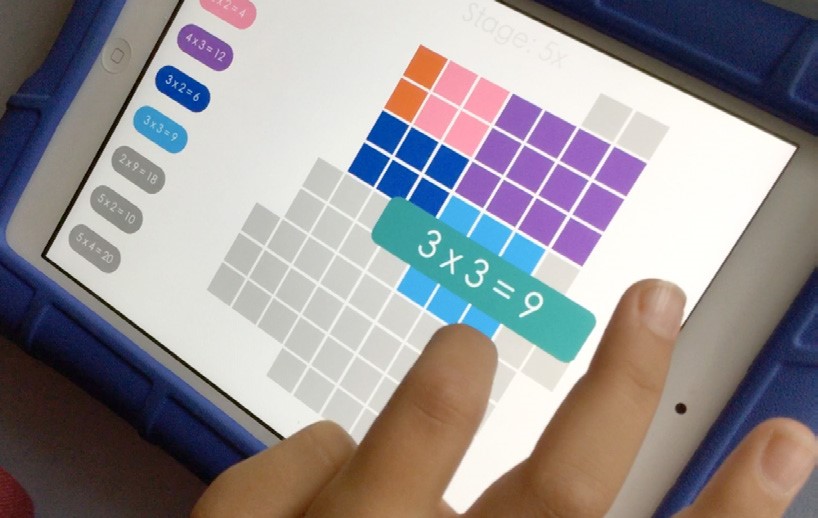
The use of screen casting and voice recording had advantages in motivating students and in increasing confidence:
I use Math Shake—it is a helpful app because you have choices of what you need to work on. You can record your learning and you can see what stage you are working on.
Apps like Explain Everything and Math Shake let you have a creative and fun learning experience.
The reflective nature of composing the recording was suggested:
Using apps has helped to solve my problems. By using Explain Everything, you can record and pause and think about what you are saying.
A teacher noted how screen casting enabled less confident students to explain their thinking in a “non threatening environment” with “no teacher staring at them, no other kids waiting for them to hurry up.”
The apps are integrated into one device, one that can be moved seamlessly between learning situations. This meant that the site of learning might transition to more appropriate outdoor settings (for example, posing and solving problems in situ or gathering and analysing data while on field trips).
The student comments suggested the interrelationships between the opportunities that the apps afforded and the creating of individual and group discussion, presentations of solutions, and strategies. They used linked multi-representations to present their thinking. The recordings were then available for the individual students to refer back to as a dynamic aural-visual representation of their own thinking, as well as a representation to discuss with other students and with their teachers for assessment and feedback.
Complementing the potential of the affordances of the apps to influence the learning experience is the pedagogical approach taken by the teacher. The tasks given, and the classroom culture that the teacher develops, are key elements of the learning. The students might have apps available but not necessarily engage with them in ways that optimise the mathematics learning. The combination of digital and social elements was central to the potential for learning. This led to the theme of socio-technological assemblages.
5.2 Socio-technological assemblages
Another key theme to emerge through the research is what we have termed socio-technical assemblages—the assemblage of social and technical elements that influence, and are influenced by, the learning (Meyer, 2015). As well as the data, this theme draws on perspectives of engaging with mathematics through digital technology that emphasise the complex assemblage of the material and social elements involved. The data show these assemblages are contextually situated. Borba and Villarreal (2005) saw understanding emerging from the reconciliation of re-engagements of the collectives of learners, media, and environmental aspects with the mathematical phenomena. The digital media influences the engagement and ensuing dialogue in particular ways, which, with self-reflection transforms the learners’ perspective (Borba & Villarreal, 2005). This iterative process continues until some form of shared negotiated understanding occurs (Calder, 2011).
Meanwhile, Meyer (2015) suggested that mobile technologies offer a socio-material bricolage for learning. Drawing on Fenwick and Edwards’ (2012) notion of socio-material approaches to learning, she envisaged complex systems where resources interact with knowledge distributed across people, communities, and sites of practice. She used the term socio-material bricolage to describe the “ecological entanglement of material and social aspects of teaching and learning with technology” (Meyer, 2015, p. 28). It also suggests that there is a mutually influential collective of tools and users affecting the dialogue, learning experience, and mathematical thinking in particular and personalised ways. One teacher referred to the assemblage as an eco-system:
There’s a really big app eco-system—I don’t think there’s many other devices that you can program on the iPad and then program robots and record your voice and make videos and all that stuff—it’s a very rich eco-system.
While another indicated:
I had some children doing measurement and so they filmed each other and talked about it and filmed the different lengths and the heights of children. They were five, and they got to put that into an iMovie and make it about their maths.
The screen-casting feature of the Math Shake app enabled them to work simultaneously with dynamic visual recordings to create a dynamic representation. These could be shared:
We record on Math Shake then we upload our videos to google classroom then watch them.
Use of screen casting to record their solution strategies seemed a key feature for the students. The process also evoked social interaction:
The iPads and my friends were helping me … the iPads with the equations getting harder and harder and my friends helped me just understand it.
With the Multiplier app, the movement of fingers in forming the multiplication matrix suggested a dynamic haptic–visual–verbal assemblage that helped the students’ representation and understanding; to know what it looks like.
Teachers commented on the integrated use of various media, noting that with an activity about different types of triangles and their angles and properties, students watched videos, brainstormed on paper, created triangles using a programming app called Hopscotch, videoed their constructions, gave oral and written feedback, and used an app called Tickle to program robots to draw those same shapes. Another class used stop motion animation with matchsticks to make a range of polygons and talk about their properties. There was also often a blend of technologies, both digital and concrete, used relatively seamlessly (Figure 2).
Figure 2: Integrating concrete and digital resources
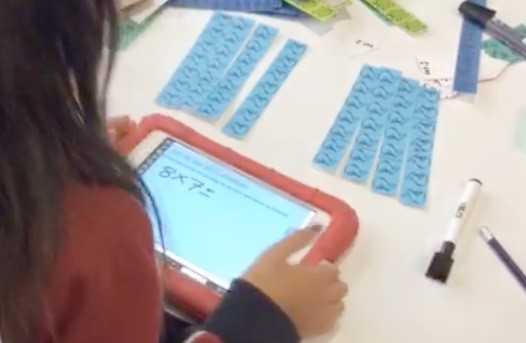
These evoked particular dialogue and collaborative ways of engaging with the mathematics. Teachers commented:
I guess one of the interesting parts for the kids is that they get to use different means of communicating their learning or figuring their learning out, whether it’s verbal or a movie or a screen-cast or a drawing, or a robot that they’ve programmed.
Physical materials are very important, especially in the early stages because they’re tangible. You can pick them up and touch them. There’s an app that has the rods in it so the kids can practise moving them around the screen after they’ve done it with you physically. So there’s a nice connection.
Students likewise indicated this connection:
The thinking board has a hard maths question. We work it out and then on the next page we have to tell the iPad how we worked it out—sometimes record and sometimes we just draw it. You can use whiteboard tables. We write it down and then we can take a photo of it.
5.3 Collaboration
In exploring this theme, we focused on two different collaboration areas determined by Zurita and Nussbaum
(2004), namely incidental collaboration and the joint coordination of tasks. The portability and tactile interface
of tablets allows for incidental collaboration as students can transition easily between both private and public work (Fisher, Lucas, & Galstyan, 2013). There is the ability to “… swivel and show …” another student what you are doing (Looi et al., 2009, p.1130), and share your thinking. Examples of incidental collaboration between the students were evident in the classrooms we studied. Students from different age ranges were seen to point to elements on the screen to show each other key aspects in relation to the mathematics. For example, students would show each other the images on their screens when comparing diagrams of cuboids to their Minecraft models in order to identify dimensions for finding the volume.
In the interviews, the teachers also noticed such incidental collaboration:
I was surprised at how much collaboration went on because they were allowed to sit anywhere they wanted … they would just ask their neighbour something and then there was this little conversation.
Like, I’ve seen kids draw on other people’s iPads to show them how to do it…
In many examples teachers planned directly for joint collaborative activities to encourage students to communicate and negotiate in order to support decision-making (Zurita & Nussbaum, 2004) and to be involved in “a coordinated joint commitment to a shared goal” (Mercer & Littleton, 2007, p. 23). Examples from the video data showed students working on joint tasks (Figure 3).
Figure 3: Joint collaborative activities at different locations
 |
 |
A further example was to set a collaborative task in relation to students’ calculation strategies:
… we sent them off in groups to work on a strategy—they each used a different strategy, recorded their thinking, came back together, argued about which strategy was the best by watching the videos and then decided.
Some examples of video data (Figure 4) showed students’ collaboration resembled Mercer and Littleton’s (2007) definition of collaborative learning as inter-thinking, that is, the “reciprocity, mutuality and the continual (re) negotiation of meaning” (p. 23). Students also commented how using an app could facilitate inter-thinking:
… we can work through it together … we can go and work together and solve things.
Lee asks me to work with him because we like to help each other out and solve things—so if we don’t get something we try and work it out.
Figure 4: Negotiating understanding on an area task using Brainpop

In sum, apps enabled collaborative approaches to learning through jointly coordinated shared tasks as well as incidentally when students were working individually. In both instances, the use of apps initiated discussion with the potential to renegotiate thinking, which in turn initiated further engagement with the app (Figure 4). However, teacher-directed joint collaborative activities were less prevalent in school B with BYOD provision due to the concern of students interfering or damaging a tablet owned by another student.
5.4 Differentiation/personalisation
In investigating this theme, we used the terms differentiation and personalisation together. Whilst there are distinctions between these terms, there are also areas of convergence. One version of personalisation involves teachers providing individualised experiences and support in learning (An & Reigeluth, 2011). Another version of personalisation advocates that the teacher motivates and empowers students to make personal choices about their learning (Leadbetter, 2005). On the other hand, Tomlinson (2009) used the term differentiation to describe a perspective similar to Leadbetter’s. Our emphasis was on how apps enabled students to approach mathematics in ways that met their individual needs.
A key element was how the teacher made decisions to optimise the students’ engagement and to meet individual needs. Mobile technologies can support personal understanding and conceptual frames (Melhuish & Falloon, 2010). A key tenet is that students choose the tools and the contexts for the task. Looi, Wong, and Song (2013) identified two key characteristics of tablets that supported student choice—the mobility of the devices, and their ability to continually change contexts. We explore data in line with these two characteristics.
When used in education, the mobility characteristic changes the definition of what is considered a learning space. Tablets can be used any time and anywhere and learning is no longer in a particular place or time. Our observations in the classrooms reflected this feature of mobility. In most of the classrooms there was a variety of seating positions available; students were not restricted to sitting at desks but could have a personal choice in where they learned best (Figure 5).
Figure 5: A variety of work spaces
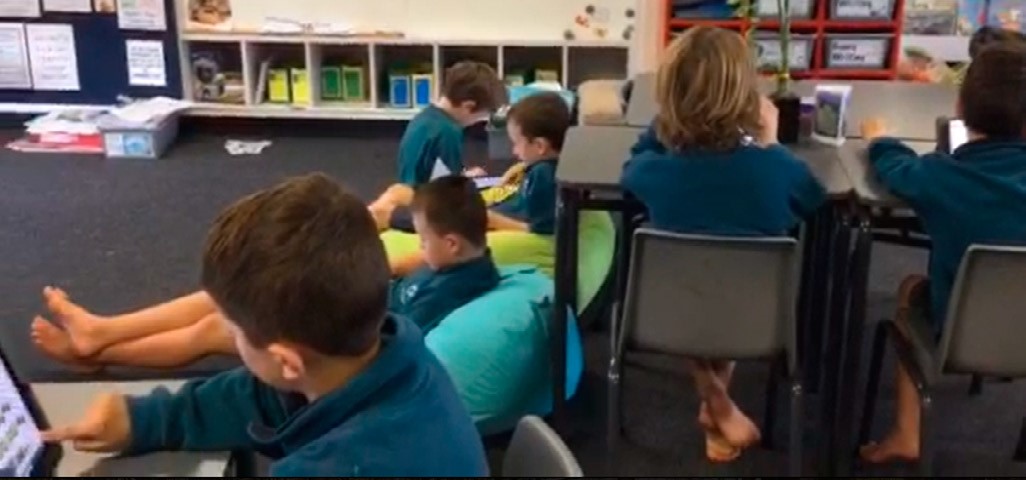
The ability of tablets to change contexts means that students have choice of features, such as the font and colour, that enable ongoing customisation (Robinson & Sebba, 2010). Observations and video data showed students using a range of representations and fonts in using creative apps such as screen casting (see Figure 6). Students also commented in interviews and on student blogs about customising the features:
I use Explain Everything with my Thinking Boards. I use the voice recorder, the drawing pen, different colours, I can pick the size of my pictures, duplicate things, I can move things to show my thinking.
Figure 6: Students choosing representations to solve a problem on Explain Everything
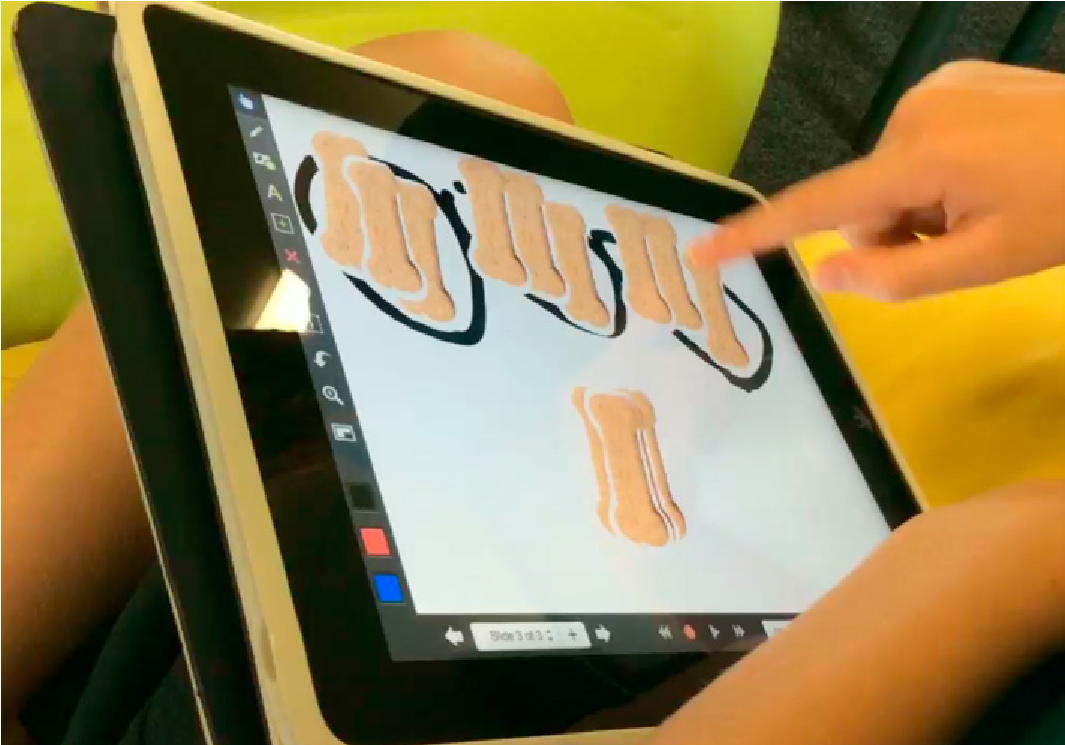 |
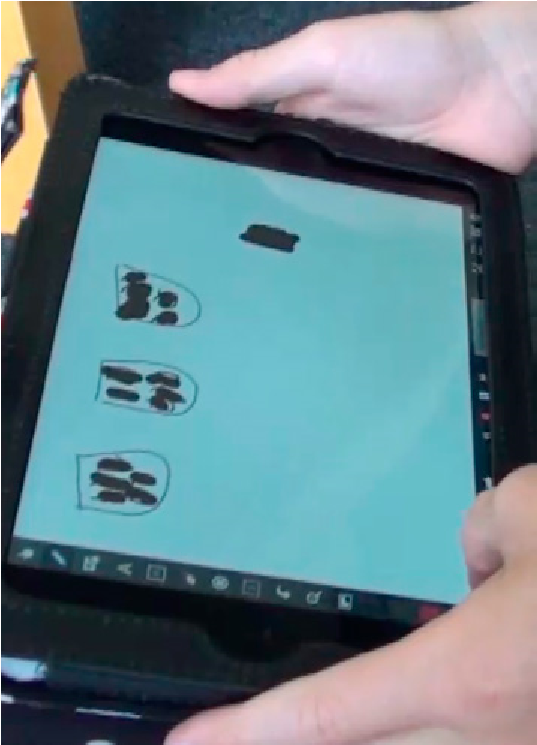 |
Consumable apps allowed for individuals or groups to work with different levels of mathematics (for example, in learning addition or multiplication facts). Teachers supported students by guiding them to make choices and select apps that would challenge them appropriately.
In interviews, students commented on the opportunities to choose the level of mathematics to work with:
I sometimes do Skoolbo and I have Maths Sums where I get to choose what sum you wanna do and you get to choose the level, and you have to unlock the level, and you get 20 seconds to answer the question.
Teachers also directed different uses of apps to shape experiences to meet specific needs. In some examples teachers created digital worksheets (Figure 7) and directed the learning for specific students based on their knowledge of the students and their conceptual and technological understandings.
Figure 7: Solving a problem on a teacher-designed digital worksheet

Teachers also used apps to shape learning experiences in relation to extending high-achieving students or supporting a group with their learning:
An extension app that I love to use which is a web app is called Lure of the Labyrinth … we were converting between base 10 numbers … [and] base 6, 7, 8 and 9 numbers and binary to solve puzzles.
They’ve made stop motion animations on polygons—this is the lower group—they use little stop motion animation and match sticks to make shapes and animate them then talk about them.
6. Co-constructing the framework: Transitions in teacher practice (RQ 4)
A key outcome of the project was to co-construct a framework based on the TPACK model in relation to each of the themes (see the resulting framework in Table 3). The resulting framework was evaluated by the teachers in order to identify how teaching practices along the continuum could be influenced by, and in turn influence, the teachers’ focus on specific mathematics ideas. In evaluating these influences, teachers were asked whether the resulting framework and the TPACK continuum had influenced transitions in their practice.
Several teachers noted how focusing on the themes in relation to the continuum had raised their awareness of the use of apps in relation to both the students’ mathematical thinking and their pedagogy. Some comments suggested that the use of the framework supported teachers in seeing how elements of TPACK merge, and also in determining a more explicit rationale for the use of apps:
I can better see the connection between the need to know how IT works, you need to actually understand maths as a concept and you need to have … I guess your pedagogical knowledge needs to be sound and I see how those intercept.
Furthermore, teachers commented on opportunities for self-evaluation in relation to the continuum: “I am here, I need to be here.” They felt that their decisions about using open or creative apps to support sharing and thinking were reflected in the continuum, and the co-construction of the continuum impacted on their planning in encouraging children to develop mathematical thinking, to problem solve and to collaborate:
… it’s made me more aware that at the high end levels—it’s all about the kids taking ownership—the kids making those choices … and it’s about creation…
I could identify a clear distinction between using apps in a ‘thinking’ context and those just giving a onedimensional answer.
One teacher explained how previously she had used creative apps after she had modelled the mathematics for students to record and show what they had learned, but that she realised the potential of such apps “as the learning”.
Furthermore, the teachers commented how they made deliberate choices in selecting particular apps to meet a particular need and that these choices were not always reflected in the continuum. For example, the highlevel exploration characteristic of the advanced level may not always be relevant. There are different demands for learning and these might be found in lower levels (e.g., practise of multiplication tables). Nevertheless, the teachers had become more aware of how student choice could still play a role in practising knowledge and skills:
As I was planning, I kept in mind how I was using the apps to enhance the learning experience for the students and balance this with the ability for the students to manipulate the app so they are able to adapt it to suit their learning style.
7. Mathematical thinking and student learning (RQs 3 & 4)
While students’ mathematical thinking should develop over the year through the usual programme, both teacher and student comment suggested that the use of apps enabled the facilitation of mathematical thinking. Most notably, comments suggested that the potential to have multi-representations of mathematical phenomena, and the ease of moving between these representations, enabled students to gain a more conceptual understanding of the mathematics.
Connections between movement and mathematical ideas were also reported. The coding apps Hopscotch and Tickle were used to connect numeric and symbolic representations in the coding with the physical movements of the Sphero and the creation of geometric shapes and language:
Tickle is wonderful for developing skills in degrees and angles, trying to program the Spheros to make triangles.
We used this app [Tickle] to learn about making shapes, angles and vertices.
The recording of their strategies, using screen casting and incorporating photos, video, and digital tools was also influential in their understanding. A typical teacher comment was:
They are way better at verbally articulating what’s going on in their head because they’re doing it all the time. It’s one of the things that the apps do very well. So, they get way better at understanding their strategies, which makes them better mathematicians.
Students also indicated that the apps, and their features and tools, offered affordances that focused them on particular conceptual elements:
I used apps to help me learn about decimals, different types of triangles (with Hopscotch and Tickle), fractions, ratios, proportions, all sorts of very interesting math strategies, lots of things. Math Shake is cool as well. It is awesome for showing your learning.
I learnt how to use the reversing strategy on the number line.
The student blog entries also indicated this relationship between the affective and cognitive aspects of learning in mathematics. For example:
I enjoyed using the apps because they were exciting to work with. They helped me learn new things. Math Shake can help you to challenge yourself.
Not only did the teachers and students note that having the multi-representations being used and linked simultaneously was a way to show the thinking processes in solving a problem, it appeared that, through pausing and editing, the students were able to reflect on what had been said and think about what to say next. The teachers spoke of the students creating their own content and language and of having a safe space to do this:
But in the privacy, just them and their iPad, they can secretly record their thinking and in a calm environment because someone isn’t staring at them, watching them, and I actually get a more accurate kind of picture of their mathematical thinking.
Teachers commented that it also gave the students an opportunity to self-assess their understanding:
So when the kids have to actually explain … make a video explaining how a strategy works they know to what point they are fine and to what point they get stuck. Then they know what question to ask because they can’t carry on in the video.
The teachers also saw benefits in assessing the students’ thinking as the recording provided them with an understanding of the child’s thinking and for giving feedback to the students on their learning:
Apps like Explain Everything, where you can give the kids a word problem and they actually go away and make a video explaining their thinking … like that’s invaluable for that formative assessment and actually understanding what’s going on in the kid’s head.
In the first year, Progressive Achievement Test (PAT) results were analysed to see if there was any significant change in mathematical understanding between term one and term four. A paired T-test was used so that we might determine if a difference between terms was due to chance or that there was a significant difference. Our null hypothesis was that there was no significant difference between term one and term four. At the 90% confidence level we would reject this null hypothesis if p < 0.10. The following was found.
In the school B Year 5 class, the T-test for the difference between scaled scores between term one and four was p = 0.0607, so we would reject the null hypothesis that there was no difference at the 90% level (i.e., there was a significant difference between terms) and for the Year 6 class, p = 0.2458, so we wouldn’t reject the null hypothesis (i.e., the difference was due to chance).
In the school A Year 4 class, only the stanine data were available for the difference between term one and term four. For this, p = 0.0046 so at the 90% level we would reject the null hypothesis that there was no difference (i.e., there was a significant difference in student mathematical stanines between terms).
While it is difficult to attribute progress in achievement to a single aspect or intervention, and some progress could be expected anyway, the school A result was notable for the change in mathematical understanding as measured by PAT tests. Note that in school A, the use of tablets in mathematics was relatively new to the students.
Overall, it seemed that the ongoing use and developing experience with the various tools and representations enabled the students to enhance their mathematical thinking, with the linking of representations important.
One teacher described the need to make the connections to the mathematics explicit, using such language as:
‘Oh I’ve made this animation, it’s about polygons.’ I’m just making sure that when they talk about it and when they write about it the mathematics learning still is at the forefront of their consciousness.
This emphasises the key role of the teacher when using apps.
8. Conclusions
This section draws together the findings related the research questions, and outlines the key findings and the implications for teacher practice and for schools. The limitations of the project and suggestions for further research are then considered, importantly, given the early nature of research in this field and the need for ongoing school-based investigation, especially in relation to student learning.
8.1 Key findings
Teachers’ pedagogy
The teachers’ pedagogy was of greater importance than just the quality of the app in relation to student engagement and learning. Data from teacher interviews and research meetings, coupled with data from observations in the classroom, emphasised the importance of a teacher’s pedagogical approach. For instance, a basic consumer app could be used effectively if the teacher used an appropriate teaching approach and met the needs of the student.
Motivation and engagement
Teacher and student responses indicated that the use of apps was motivational and enhanced engagement. The teachers and the students were excited about the learning. Cognitive risk taking and confidence were also evident.
Collaboration and personalisation
Affordances of the apps had the potential to enable social interaction, personalisation, and engagement with mathematical ideas. Students worked individually and collaboratively. Working in pairs initiated discussions and the negotiation of shared understanding.
Haptic and multi-representational affordances
Creating multi-representations of mathematical phenomena, and moving relatively seamlessly between them, seemed conducive to mathematical thinking. The mobile devices introduced the haptic affordance that was used to create particular representations. Screen casting facilitated learning though students using a blend of tools, while verbalising and recording thinking. This use suggested a new learning experience in a safe environment that the student controlled.
Socio-technical assemblage
Teachers viewed an app as one of many tools that were available to them, and both teachers and students often used an assemblage of different pedagogical media. Apps and other technologies, such as equipment and concrete materials, were integrated. These groupings of technologies became part of socio-technical assemblages through evoking social engagement and dialogue. It appeared that the assemblage of digital media, learners, mathematics, and environmental elements reshaped and hence influenced the learning.
Classroom culture and learning
Quantitative data and teacher qualitative judgements suggested the use of apps had a positive impact on learning. The classroom culture, including reflecting on processes, exploring in collaborative groupings, and sharing outcomes in a safe learning environment, were all conducive to developing mathematical thinking. The seamless engagement with the app, especially in the one-to-one iPad classes, was also part of the classroom culture. There were constraints for teachers in BYOD classes, particularly with regards to rules about sharing devices and parents’ willingness or ability to purchase particular pedagogically sound apps.
The co-constructed framework
Teachers’ reflections on the TPACK continuum in relation to problem solving and collaboration suggested a recognition of higher end levels in relation to student exploration, problem solving, student ownership, and collaboration. However, teachers did not necessarily see decision-making as a linear progression through the TPACK levels. Teachers made deliberate choices in selecting apps based on intended learning and student needs that were not necessarily reflected in the continuum. Teachers’ planning processes and how they managed the use of apps within their mathematics programmes were individual and varied within and between their students’ age and experience. Hence, their use of the framework was varied and individual.
8.2 Key implications
- The framework should be presented to teachers in a format that enables variation and flexibility of use. In this way, the TPACK continuum in the resulting framework could be used, alongside a focus on themes, for self-reflection, evaluation, and discussion rather than as a model for practice. Focus on the themes could support teachers to effectively incorporate apps in their planning and practice.
- Collaborative reflection on videoed excerpts of teacher practice, particularly of teachers’ own teaching practice, when using apps in their mathematics programmes, could be used to progress the teaching of mathematics for individuals and the learning of the students.
- A culture of self-reflection, with teachers exploring apps and sharing pedagogical approaches, could support teachers in recognising the potential of apps within socio-technological assemblages, in order to develop students’ collaboration and interaction with mathematical ideas.
- Teachers could be supported in planning for the use of apps in order to meet individual learning needs in a way that empowers students to make appropriate choices.
- Schools using BYOD need to consider equal access to apps, and the management of collaborative activities, with regards to the sharing of devices.
8.3 Limitations
The project and the findings were constrained by several limitations. Firstly, the nature of any research design offers opportunities and limitations. While case studies using qualitative methods, such as observation and semi-structured interviews, evoke rich data and give insight into participants’ motivations and reasoning, they are nevertheless contextually bound and less reliable for broad generalisations. This was mitigated to some extent by the range of teachers involved and the differing approach to integrating digital technologies between the schools. Hinging the conclusions to prior research also enabled generalisations to be drawn and implications recommended.
There are limitations associated with semi-structured interviews, such as the potential for the preconceptions of the interviewer to influence their interpretations and probing, power differentials between the interviewer and interviewees leading to inaccurate responses, and misconceptions of the responses due to an interviewer’s expectations. These were addressed to some extent by using researchers and research assistants to do the interviews and the use of cluster groups for student participants. Likewise, researcher interpretation is a limitation of observational data. Here, the use of video recordings that were then analysed collaboratively by the full research team mitigated this effect to some extent. As indicated, there were limitations related to the affordability of some apps used in the school context, the time needed by teachers to investigate a variety of potential apps in relation to individual and group learning, and specific limitations for teachers and students working in a BYOD school related to the sharing of devices and access to apps.
8.4 Suggestions for further research
Further investigation is needed into the ways that mathematics conceptual understanding develops through the use of apps.
Social-technological assemblages
If the same mathematical phenomena can evoke a range of social interactions and dialogue when approached through alternative pedagogical media, it is reasonable to assume that the engagement and mathematical learning will also differ. Further study of these assemblages and how they might influence the learning experience is needed to understand how they might reshape the learning of mathematics.
Student explanations and mathematical thinking
Insight into the ways screen casting, as an example of a socio-technological assemblage, might enable us to better understand the influence of mobile technologies on students’ articulation of mathematical thinking. Further study of the use of screen casting is needed to understand how it might enhance learning in mathematics.
Affordances and mathematical thinking
An examination of the ways the visual and interactive affordances of mobile technologies might influence students’ mathematical thinking and understanding in geometry and measurement should also be undertaken, to understand how learning might best be enhanced in that strand.
References
An, Y.-J., & Reigeluth, C. (2011). Creating technology-enhanced, learner-centered classrooms: K-12 teachers’ beliefs, perceptions, barriers, and support needs. Journal of Digital Learning in Teacher Education, 28(2), 54–62.
Attard, C., & Curry, C, (2012). Exploring the use of iPads to engage young students with mathematics. In J. Dindyal, L. P. Cheng, & S. F. Ng (Eds.), Mathematics education: Expanding horizons (pp. 75–82) (Proceedings of the 35th annual conference of the Mathematics Education Research Group of Australasia). Singapore: MERGA.
Borba, M. C., & Villarreal, M. E. (2005). Humans-with-media and the reorganization of mathematical thinking: Information and communication technologies, modeling, experimentation and visualisation, New York, NY: Springer.
Brown, J. (2005). Affordances of a technology-rich teaching and learning environment. In P. Clarkson, A. Downton, D. Gronn, M. Horne, A. McDonough, R. Pierce, & A. Roche (Eds.), Building connections: Theory, research and practice (pp. 177–184) (Proceedings of the 28th annual conference of the Mathematics Education Research Group of Australasia). Melbourne, VIC: MERGA.
Calder, N. S. (2011). Processing mathematics through digital technologies: The primary years. Rotterdam: Sense.
Calder, N. S. (2015). Apps: Appropriate, applicable and appealing? (pp. 233–250). In T. Lowrie & R. Jorgensen (Eds.), Digital games and mathematical learning. New York, NY: Springer.
Calder, N. S., & Campbell, A. (2016). Using mathematical apps with reluctant learners. Digital Experiences in Mathematics Education. DOI 10.1007/s40751-016-0011-y
Carr, J. (2012). Does math achievement h‘APP’en when iPads and game-based learning are incorporated into fifth-grade mathematics instruction? Journal of Information Technology Education, 11, 269–286.
Cohen, L., Manion, L., & Morrison, K. (2007). Research methods in education. Oxford, UK: Routledge.
Fenwick, T., & Edwards, R. (Eds.). (2012). Researching education through actor network theory. Chichester, UK: Wiley-Blackwell.
Fisher, B., Lucas, T., & Galstyan, A. (2013). The role of iPads in constructing collaborative learning spaces. Technology, Knowledge, and Learning, 18(3), 165–178.
Groundwater-Smith, S., Mitchell, J., Mockler, N., Ponte, P., & Ronnerman, K. (2013). Facilitating practitioner research. London, UK: Routledge.
Hennessy, S. (2014). Bridging between research and practice: Supporting professional development through collaborative studies of classroom teaching with technology. Rotterdam, The Netherlands: Sense.
Hutchison, A., Beschorner, B., & Schmidt-Crawford, D. (2012). Exploring the use of the iPad for literacy learning. The Reading Teacher, 66(1), 15–23.
Larkin, K. (2013). Maths education: Is there an app for that? In V. Steinle, L. Ball, & C. Bardini (Eds.), Mathematics education: Yesterday, today and tomorrow (pp. 426–433). (Proceedings of the 36th annual conference of the Mathematics Education Research Group of Australasia). Melbourne: MERGA.
Leadbetter, C. (2005). The shape of things to come: Personalised learning through collaboration. Department for Education and Skills. Retrieved from http://www.standards.dfes.go.uk/innovation-uni
Li, S. C., & Pow, J. C. (2011). Affordance of deep infusion of one-to-one tablet-PCs into and beyond classroom. International Journal of Instructional Media, 38(4), 319–326.
Looi, C.-K., Wong, L.-H., So, H.-J., Seow, P., Toh, Y., Chen, W., & Soloway, E. (2009). Anatomy of a mobilized lesson: Learning my way. Computers & Education, 53(4), 1120–1132.
Looi, C.-K., Wong, L.-H., & Song, Y. (2013). Mobile computer-supported collaborative learning. In C. E. Hmelo-Silver, C. A. Chinn, & C.
Chan (Eds.), The International Handbook of Collaborative Learning (pp. 420–436). Florence, KY: Routledge.
Melhuish, K., & Falloon, G. (2010). Looking to the future: M-learning with the iPad. Computers in New Zealand Schools: Learning, Leading, Technology, 22(3), 1–15.
Mercer, N., & Littleton, K. (2007). Dialogue and the development of children’s thinking: A sociocultural approach. London, UK: Routledge.
Meyer, B. (2015). iPads in inclusive classrooms: Ecologies of learning. In P. Isaias, J. M. Spector, & D. Ifenthaler (Eds.), E-learning systems, environments and approaches theory and implementation (pp. 25-37). Dordrecht: Springer International Publishing.
Mishra, P., & Koehler, M. J. (2006). Technological pedagogical content knowledge: A framework for teacher knowledge. Teachers College Record, 108(6), 1017–1054.
Niess, M. (2012). Teacher knowledge for teaching with technology: A TPACK lens. In R. Ronau, C. Rakes, & M. Niess (Eds.), Educational technology, teacher knowledge, and classroom impact (pp. 1–16). Hershey, PA: Information Science Reference.
O’Malley, P., Jenkins, S., Wesley, B., Donehower, C., Rabuck, D., & Lewis, M. E. B. (2013). Effectiveness of using iPads to build math fluency. Paper presented at 2013 Council for Exceptional Children Annual Meeting, San Antonio, Texas.
Robinson, C., & Sebba, J. (2010). Personalising learning through the use of technology. Computers & Education, 54(3), 767–775.
Shulman, L. (1987). Knowledge and teaching: Foundations of the new reform. Harvard Educational Review, 57(1), 1–22.
Tomlinson, C. (2009). The goals of differentiation. In M. Scherer (Ed.), Supporting the whole child: Reflections on best practices in learning, teaching, and leadership (pp. 3–11). Alexandria, VA: ASCD.
Underwood, J. (2009). The impact of digital technology: A review of the evidence of the impact of digital technologies on formal education. Coventry, UK: BECTA.
Wright, N. (2010). e-Learning and implications for New Zealand schools: A literature review. Wellington: Ministry of Education.
Zurita, G., & Nussbaum, M. (2004). Computer supported collaborative learning using wirelessly interconnected handheld computers. Computers & Education, 42, 289–314.
Author information

Dr Nigel Calder is an Associate Professor at the University of Waikato, Tauranga. He has taught in both primary and secondary schools. His research interests are predominantly in the use of digital technologies in mathematics education. His present and recent research projects are: The influence of apps on primary-school mathematics teaching and learning; The influence of mobile technologies on the engagement of 16-18 year-old reluctant learners; Connecting science and mathematics instruction through exploratory talk and inquiry; and How mathematical thinking emerges through student-centred inquiry learning in secondary schools. He wrote the book Processing Mathematics through Digital Technologies: The Primary Years (Springer) and has published numerous resources (including Figure It Out books), book chapters and journal articles. Email: nigel.calder@waikato.ac.nz
 Carol Murphy lectured in primary mathematics in England for over 10 years before moving to New Zealand. As a researcher her interests have focused on children’s mathematics thinking as well pre-service teachers’ subject knowledge for teaching mathematics. Other research interests have been in children’s talk and collaboration in learning mathematics through the analysis of functional linguistics and shared intentionality in young children’s meaning-making in mathematics. This most recent study of mobile technologies has extended her exploration of children’s mathematical thinking and teaching approaches. Email: carol.m.murphy2017@gmail.com
Carol Murphy lectured in primary mathematics in England for over 10 years before moving to New Zealand. As a researcher her interests have focused on children’s mathematics thinking as well pre-service teachers’ subject knowledge for teaching mathematics. Other research interests have been in children’s talk and collaboration in learning mathematics through the analysis of functional linguistics and shared intentionality in young children’s meaning-making in mathematics. This most recent study of mobile technologies has extended her exploration of children’s mathematical thinking and teaching approaches. Email: carol.m.murphy2017@gmail.com